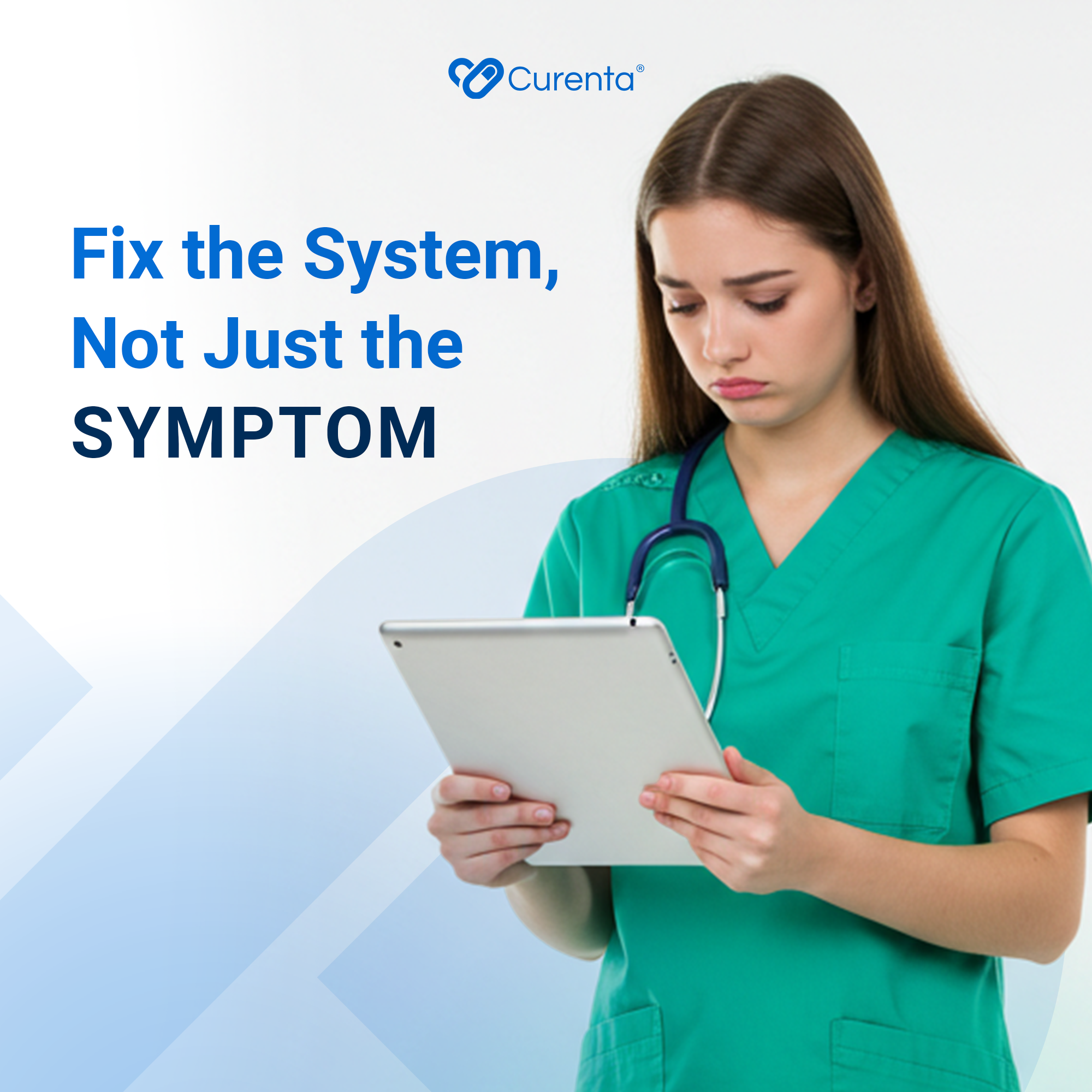Introduction
Managing a senior living facility looks a lot different than it did even five years ago. Responsibilities have stacked up, systems are more digital, and the margin for error is slimmer. Electronic Medical Record (EMR) software is supposed to ease the load, but let’s be honest, when access issues slow everything down, it creates more problems than solutions. If staff can’t get to the info they need, when they need it, resident care suffers and stress builds fast.
Speed matters. Clunky log-ins, broken Wi-Fi, locked-out team members — these aren’t just tech hiccups. They’re real roadblocks for nurses on shift, for med techs trying to document, and for admin leaders racing against audit deadlines. The good news? Most access problems have quick, fixable causes. Let’s walk through the most common culprits and how to clear them fast.
Identifying Common EMR Access Issues
When staff have trouble with EMR access, it usually shows up in their day-to-day work — delayed charting, skipped updates, and too many verbal handoffs to piece things together. Spotting the root cause quickly is step one.
Here are some of the most frequent EMR access issues we see:
– Wi-Fi drops or network outages: A spotty connection forces staff to log in and out, re-enter lost data, or wait for the system to catch up. These delays stack up fast and lead to gaps in care documentation.
– Outdated or incompatible devices: Old desktops, tablets, or even outdated browsers often create glitches or full system crashes. That makes documentation harder and disrupts workflows.
– Misaligned permission levels: If someone doesn’t have access to the info they need, they either stop what they’re doing or track down a supervisor to override access. It’s a time drain either way.
– Cluttered user experience: Even when login works, a poorly organized interface slows everyone down. If you have to click through multiple screens just to find allergies or med history, you’ll miss a beat. Or worse, you’ll miss a step.
Sometimes access issues look like staff “forgetting” to use the EMR at all. What’s actually happening? The platform is too frustrating or unreliable, and they just don’t trust it. That’s a warning sign. Fixes don’t always need brand-new systems. Sometimes it’s about tuning the one you already have.
Quick Solutions to Address EMR Access Problems
These issues sound familiar, but the fixes don’t have to be overwhelming. Many of the most common EMR access challenges can be solved with a focused action plan and smart tools — no reinvention required.
1. Strengthen the network
Make sure reliable Wi-Fi reaches every area of your community — from the med pass station to resident rooms. Commercial-grade routers and mapped signal testing can eliminate dead zones. Auto-restarts during off hours keep things running smoothly.
2. Keep everything updated
Assign someone on your team to oversee software updates for EMRs, device operating systems, and browsers. Running up-to-date systems avoids many glitch-prone moments tied to old versions.
3. Redesign user roles
Make sure each staff role has exactly the level of access they need — no more, no less. Med techs shouldn’t have to go through you to update allergy info. Temporary elevated access can work but document it each time.
4. Streamline the interface
Declutter the homepage. Put go-to actions like med passes or vitals front and center. Set bookmarks for high-use screens. Hide tools no one uses. Make every click count.
5. Test during real-life pressure points
Run system checks during shift changes to surface real-time issues like login lags or dropouts. This is when most gaps appear. Catch them before they turn into complaints.
These fixes can add up to smoother shifts, quicker transitions, and documentation that actually keeps pace with care.
Training and Support for Staff
You can build the best system in the world, but if your team isn’t comfortable using it, it won’t matter. EMR access issues often come down to confidence gaps, not just tech issues.
Here’s how to reinforce learning and support:
– Offer short, high-impact video tutorials that cover specific questions or scenarios
– Create printed cheat sheets and quick-reference cards for common tasks like logins or password resets
– Keep login instructions posted where they’re needed — med carts, nursing stations, break rooms
– Make escalation paths crystal clear. If you’re stuck, call this number or text this person
Training doesn’t have to be long and dry. One short refresher a month goes a lot further than a single long workshop every year. Give staff easy ways to revisit the basics and problem-solve fast.
And most importantly, build a culture where it’s okay to ask. If team members know they can say “I can’t get in” without eye-rolls or judgment, they’ll speak up sooner — and that keeps care from getting delayed.
Future-Proofing EMR Systems
Fixing today’s performance is only half the job. Planning for the future saves your staff time, cuts down tech headaches, and creates a smoother care pipeline long term.
Here’s how to get ahead:
1. Plan for scale
Choose systems that grow with you. Whether your census increases or you open new halls, your EMR should stretch without hitting a wall.
2. Schedule regular reviews
Once a quarter, walk your building. Check which tablets are lagging. Ask staff which parts of the EMR slow them down. Then take action.
3. Guard access
Use password managers, add two-factor logins, and actively track who has access to what. It’s not overkill — it protects your data and your team.
4. Listen to daily feedback
Some of the best ideas come from day-to-day frustrations. Build five-minute EMR check-ins into your weekly team huddles. One facility caught a barcode scanner issue this way — before it caused a med pass error.
The best upgrades come from the floor, not the top. When your staff knows their feedback drives change, they get invested. They stop working around the system and start working with it.
What Better Access Really Feels Like
No one gets into senior care because they love clicking through twelve screens. They just want to care for people. When EMR access works how it’s supposed to, that’s exactly what staff get to do.
Think about your last shift. What was that one friction point that slowed everything down — the login that froze, the record you couldn’t open, the note that got lost in the shuffle?
Now ask yourself: what would happen if that one point worked better?
That’s the promise of better EMR access. It’s not just faster clicks. It’s calmer shifts. It’s fewer redos. It’s more focus at the bedside and way less frustration. And when care moves at the speed it should, everyone benefits — residents, staff, families, and you.
Curenta was built to solve those everyday snags. When access gets smart, care gets better. What would you change first?
Looking to take the pressure off your team and bring ease back into your workflow? Curenta is built to help you do exactly that. If clunky apps and constant access issues are dragging things down, now’s the time to make a move. Explore how our EMR software for assisted living helps staff stay focused, connected, and a step ahead. Want to see how it fits your community? Let’s talk through your needs and explore your options together.