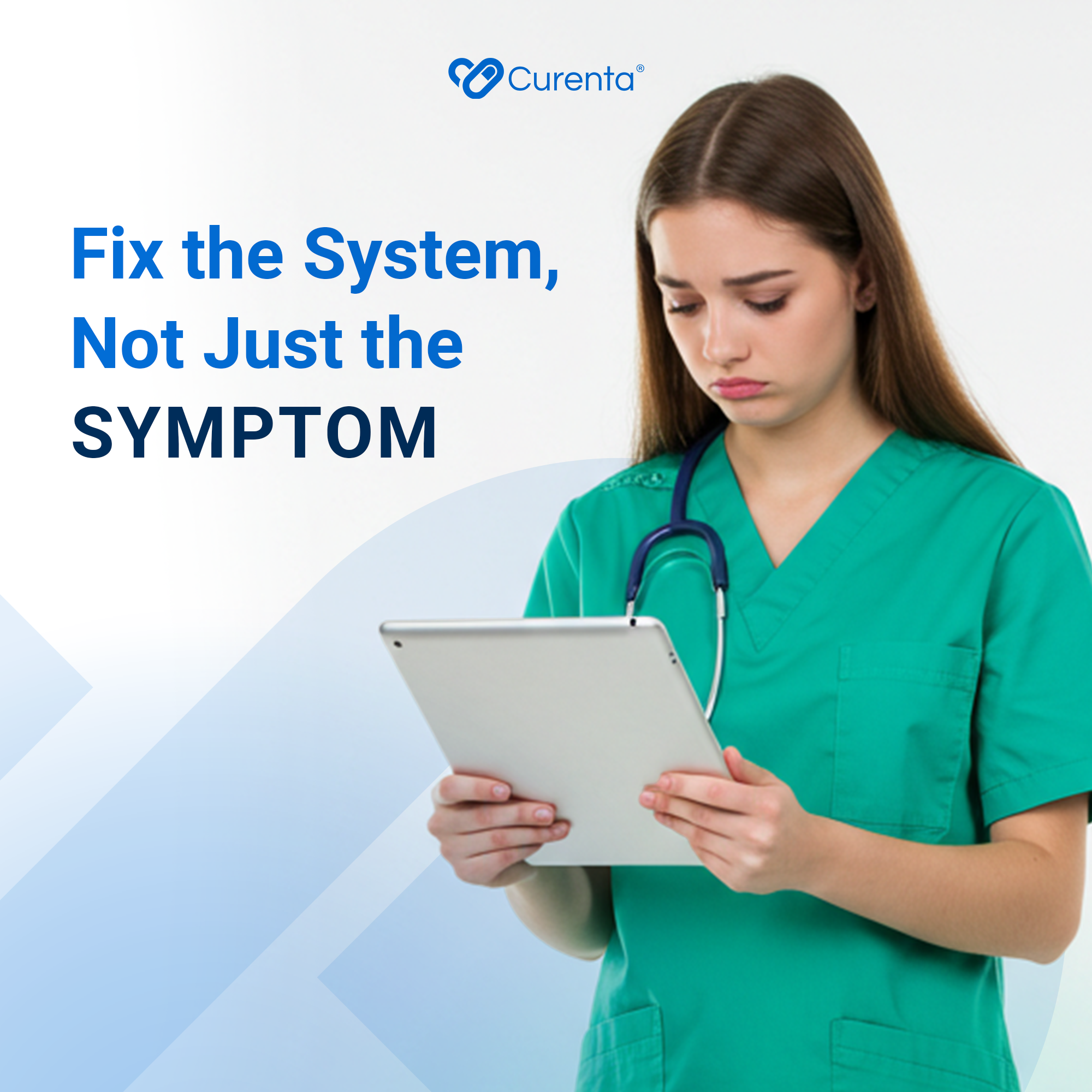Introduction
A smooth electronic medical record (EMR) integration isn’t just a tech perk anymore. It’s the foundation of real-time care in nursing homes. When systems share data cleanly, your staff can stop chasing updates and focus on residents. But when systems don’t work well together, even the strongest teams end up doing twice the work for half the result. Missed updates. Conflicting notes. Delayed med passes. The impact is real—and it grows over time.
EMR problems usually don’t come from one big glitch. They show up in small gaps between vendors, departments, and updates. That adds up fast. What follows is staff scrambling to fix issues that should never exist in the first place. Solving it doesn’t mean more steps or longer checklists. It means closing the gaps, improving flow, and choosing tools that actually cooperate.
Common EMR Integration Problems In Nursing Homes
You’ve probably already felt the pain when systems don’t pull their weight. But calling out the core issues helps point to the right fixes. Here are four common problems many operators face with EMR integration.
- Data Discrepancies and Sync Delays
This issue shows itself early and often. You enter something in one place, but it doesn’t show up in another. A nurse logs a med pass, but it doesn’t reflect in the main record. A care plan updated on third shift doesn’t show up for first shift. These data gaps break trust in the system fast. As a result, people stop using it the right way—and sometimes stop using it at all.
- A Complex, Clunky User Interface
When your team needs five clicks to log one simple task, irritation builds. Most nursing staff don’t have time to stop and struggle with slow or poorly designed workflows. Add in training gaps, and now each user has their own way of doing things. That leads to even more misalignment. The system meant to create order now creates confusion.
- Compatibility Issues With Existing Systems
Not all integrations actually integrate. Sometimes lab data doesn’t make it into patient charts. Med updates are stuck in pharmacy tools that the EMR doesn’t pull from. Vitals being recorded on separate tools that don’t connect. If your systems don’t speak the same language, your staff are left bridging the gap with workarounds—and it’s only a matter of time before something slips through.
- Security and Compliance Risks
Poor integration is more than a workflow issue. It’s a risk issue. If data syncing is weak, your audit trails suffer. HIPAA violations creep in unnoticed. Manual workarounds or unclear access privileges mean your safeguards might not hold up during a surprise inspection. What starts as a tech gap can become something much more serious.
Solutions For Overcoming Data Discrepancies
The first step to fixing data problems is visibility. If you can’t see that something’s wrong, you can’t fix it. Tackling mismatches takes a few focused system tweaks that make sure updates happen in real time and records stay clean.
Here are systems that help keep your data aligned and your care on track:
– Set up automatic real-time syncing
Whether it’s your lab system, pharmacy software, or mobile charting tools, syncing should happen without delay. Lag in updates leaves room for errors.
– Run routine audits
Waiting for complaints or survey prep isn’t enough. Build audits into regular operations, especially during shift changes, when records need to match handoffs.
– Use user-level permissions
Staff need boundaries on what they can change. Too much access causes mistakes. Permissions by role help avoid accidental overrides or bad edits.
– Add flagging for mismatches
Set alerts when a med, note, or timestamp conflicts across modules. Fixing it at the moment is better than discovering it after an incident.
Picture this: A caregiver logs a PRN for pain at noon, but the lab sheet doesn’t show it given. A good system flags that right away. With real-time syncing and smart alerts, the guesswork disappears—and quality improves.
When your data is synced and staff know they can trust what’s in front of them, teams run smoother. The records reflect real care. And the system becomes a partner, not a hurdle.
Simplifying The User Interface
When software gets in the way, people ditch it. That might mean writing on paper, skipping logs, or working from memory. That’s dangerous. Interfaces need to match the way nursing homes actually operate. If charting isn’t simple and intuitive, staff just won’t use it correctly.
Too many EMR tools are built for hospitals and crammed with extras that bog things down in long-term care. Just because a system can convert vitals into trend graphs doesn’t mean your CNA needs to see that on every shift. Care staff want something that’s easy to grasp, fast to use, and built for how their day flows.
Here’s how to keep things simple and effective:
– Choose software that fits long-term care
Not every system is designed for your environment. Go with tools made for skilled nursing or assisted living—not retrofitted hospital EMRs.
– Train with real tasks in mind
A run-through session and a help binder won’t cut it. New staff need training with real-world scenarios like med passes, falls, and documentation corrections.
– Customize workflows to match daily routines
Your team shouldn’t have to bounce between five windows to log one event. Set up shortcuts and templates for what your staff does daily.
For example, one home set up a single-click workflow to log a fall incident, pull up the assessment tool, and launch a progress note. It trimmed four minutes off the process and got staff back to residents faster. Small savings add up fast.
Simple software that mirrors your operations removes stress. It helps teams keep up when the floor gets busy, and it lowers errors when they’re moving fast.
Ensuring Compatibility And Security
Every part of your system should feel like one experience, not a patchwork. If your lab, pharmacy, vitals tracker, and EMR can’t share and receive updates, care stalls. Teams lose time bouncing between systems, triple-checking records, and passing verbal updates that could get lost.
Compatibility isn’t just nice to have. It affects outcomes and keeps your team from working blindly. Add in growing security and privacy expectations, and it becomes one of the biggest operational priorities.
So how do you make sure everything connects and stays protected?
– Get vendors involved before updates
Don’t switch or update systems without checking how your data formats and APIs line up. Bring in all tech vendors early to avoid post-launch chaos.
– Limit access and encrypt it
Each user group—admins, med techs, support staff—should only see what they need. Tighter access means less risk during errors or audits.
– Standardize charting formats
If your entire team isn’t charting the same way, even connected systems can miss information or log it wrong. Teach one method and stick to it.
– Do regular security reviews
Walk through who has access, note failed login attempts, and check for odd record edits. Making this part of your season planning keeps systems secure and audit-ready.
You don’t need a pile of extra tech to hit these goals. You need tools that work well together and don’t leave your staff guessing.
Change That Actually Sticks
Strong EMR integration isn’t just about compliance—it’s about confidence. When updates are instant, logs are easy, and systems are in sync, your team spends less time chasing files and more time with residents. Charting gets faster. Errors go down. Onboarding is smoother. Audit prep becomes just another Tuesday.
Good systems create rhythm. That rhythm cuts down friction and gives your care staff room to breathe.
Whether you’re still using a legacy setup or want better results from your current vendor, the time to rethink your EMR isn’t six months from now. It’s now. Every improvement you make starts a chain that leads to calmer shifts, safer care, and less stress for your staff. Small steps add up—so the sooner they begin, the sooner your team feels the impact.
If you’re ready to stop chasing errors and start building a calmer, more efficient shift, take a closer look at how Curenta can support your team. Our tools are built to simplify charting, flag issues early, and keep your data flowing in real time. Explore how smarter nursing home electronic medical records can be the backbone of better care and smoother days.